Jarkko Sakkinen
jarkkoI switched to #helix editor because three advantages weight me more than disadvantage of having to learn away for #vim shortcuts:
- Too much legacy.
- Too many plugins.
- It is a varying challenge to install the latest version #neovim, which anyway needs to be done in order not to break
init.lua(and that big pile of plugins).
So for the price of few weeks inconvenience I can stop spending time on text editor configuration and/or figuring out on how to install it.
I used #vim and later on neovim fo the period 1998-2023, even before using Linux. I switched to vim in MS-DOS from text editor called #QEDIT :-)
Alvaro 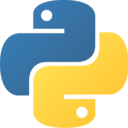

almenal99@fosstodon.org
@jarkko I keep finding interesting experiences people have around #vim . I started by using vim motions on VSCode, but found it slow (undo takes seconds). Then I tried nvim with the #LazyVim distribution but found it overwhelming. It went from a minimal black screen with text to a willy wonka UI with millions of moving pieces.
I'm giving another try to #neovim but adding as few plugins as possible and only one by one. What I meant with all this is: I agree, plugins are too much.
Jarkko Sakkinen
jarkkoShane Celis
shanecelis@mastodon.gamedev.place@jarkko I really like helix but haven’t committed to taking the plunge. I hope too that one day they will have a native app.
Louis DeLosSantos
ldelossa@fosstodon.org@almenal99 @jarkko I think what you're doing now is right. IMO everyone should start with a stock insurance and begin setting up your keybindings and options the way you want. From there, only reach for plugins when you REALLY want a new functionality. I think it's important also to make tweaks as you go. I see so many people kill full days on tweaking their config. However i think it's better to just keep your nvim config file open and hack on interleaved with your day job.
tshepang
tshepang@hachyderm.io@shanecelis
helix works on macos though, or maybe I misunderstand what you say
@jarkko

