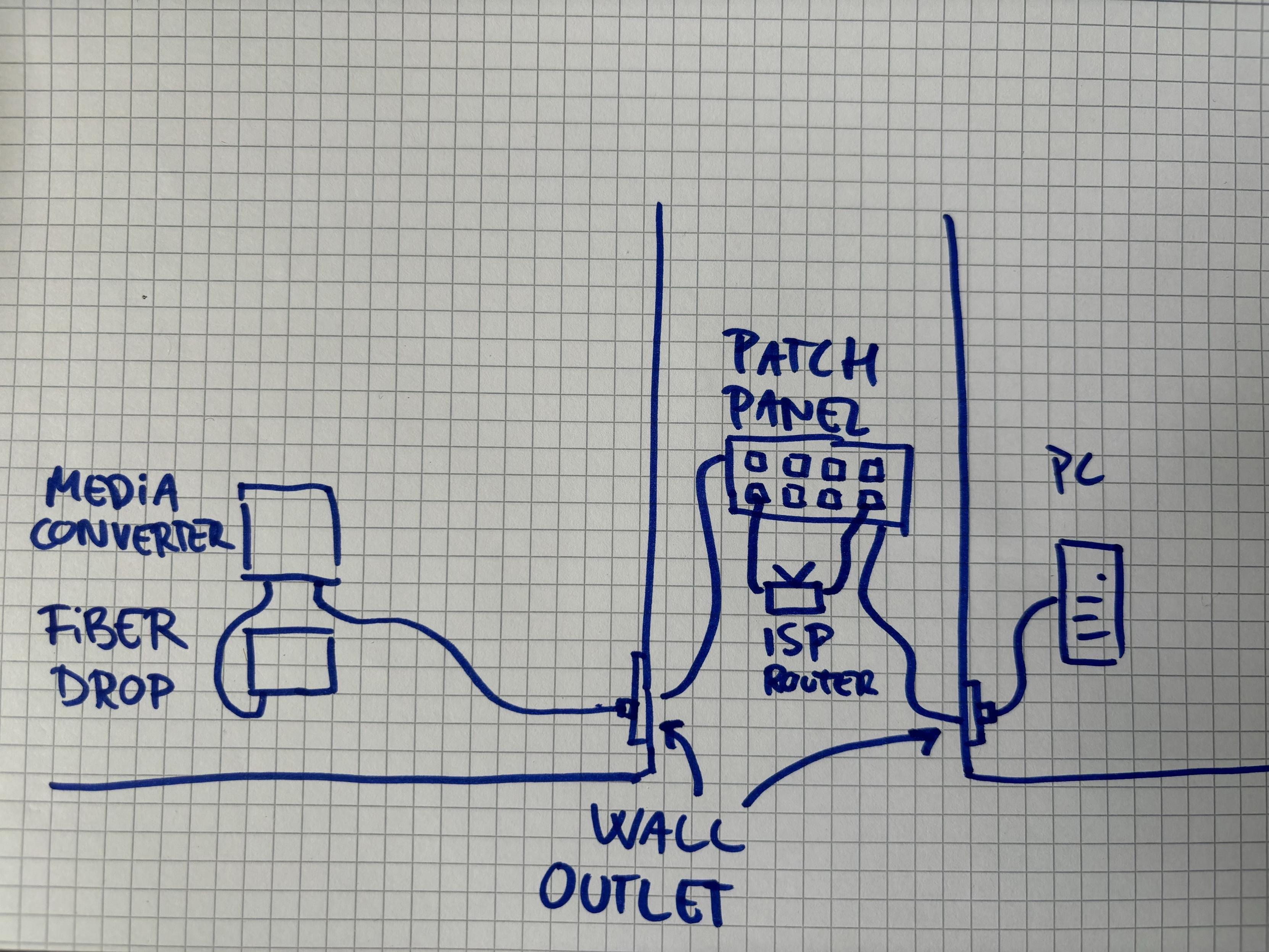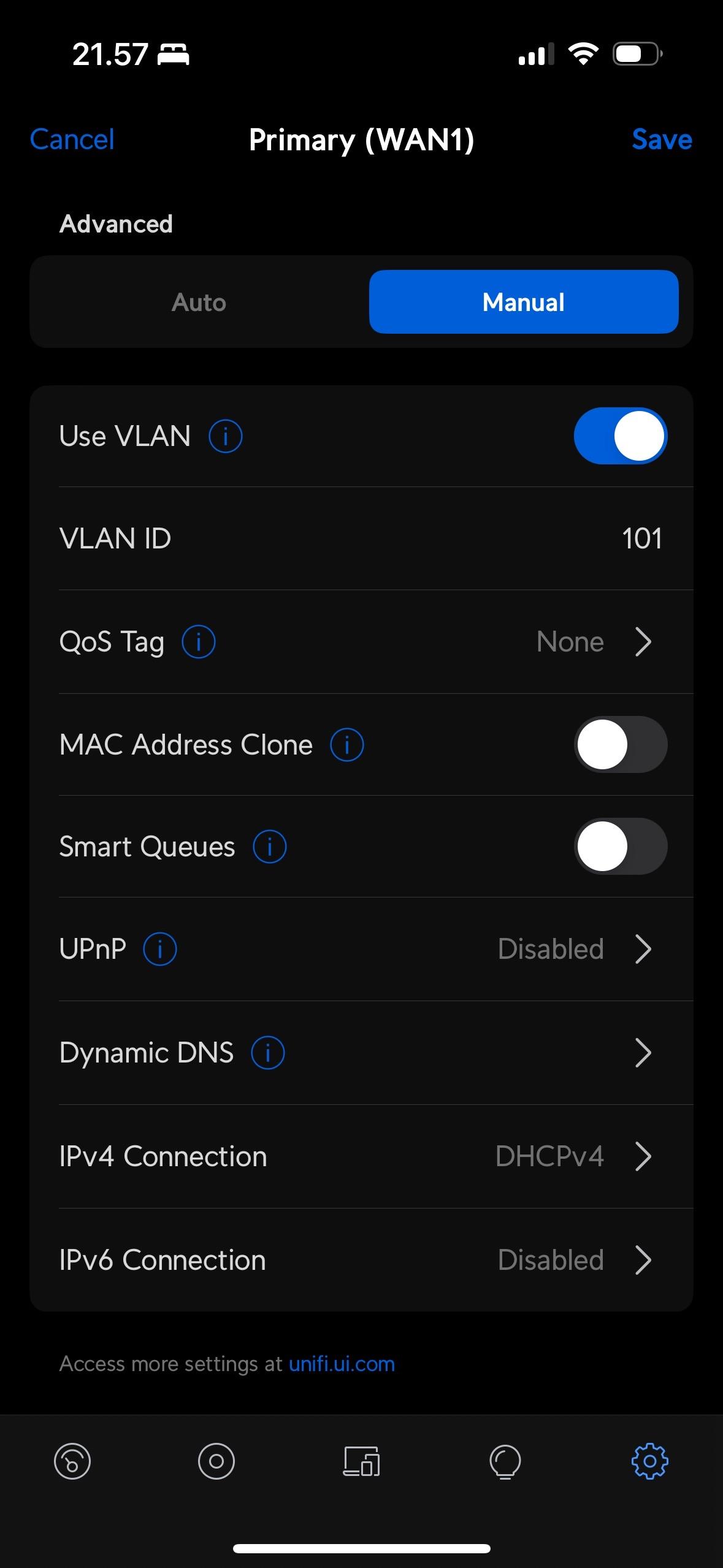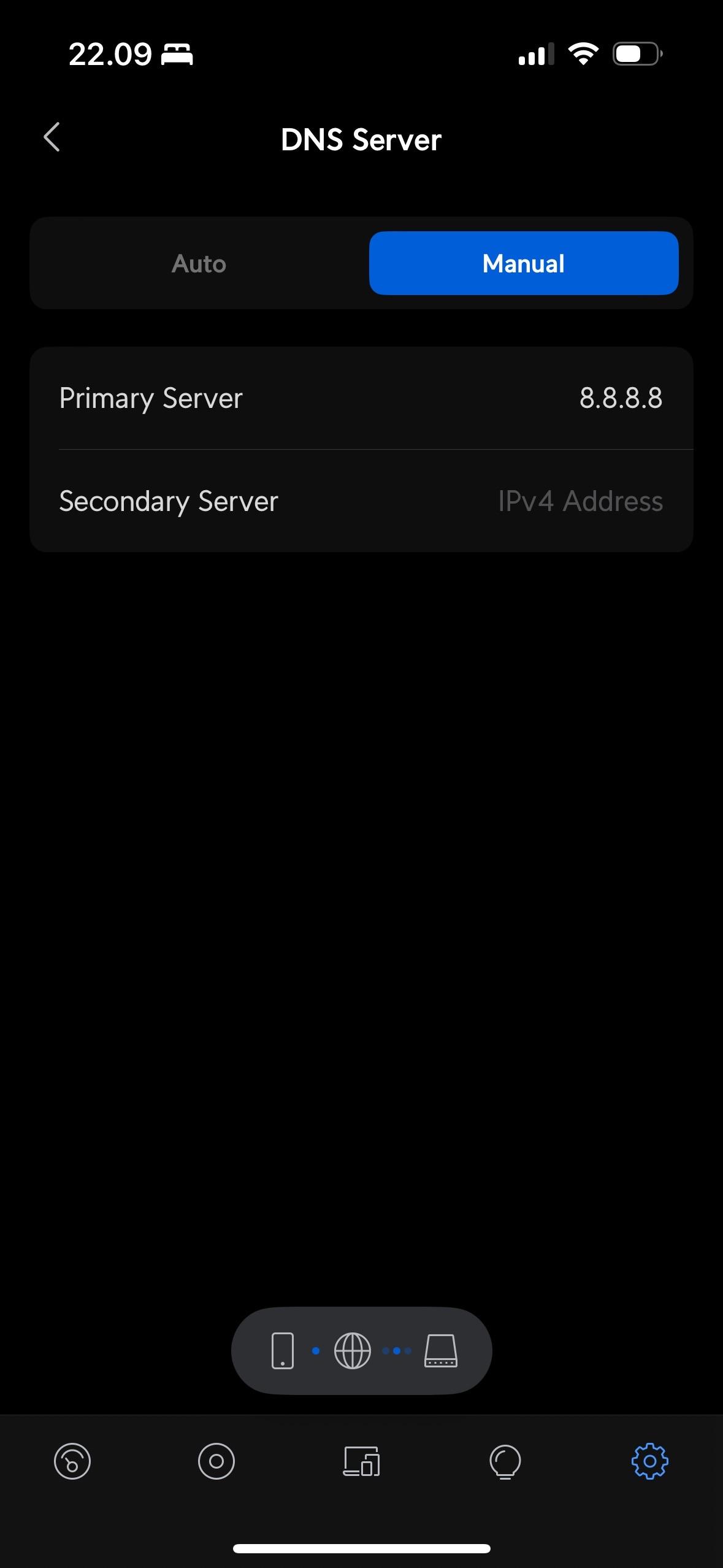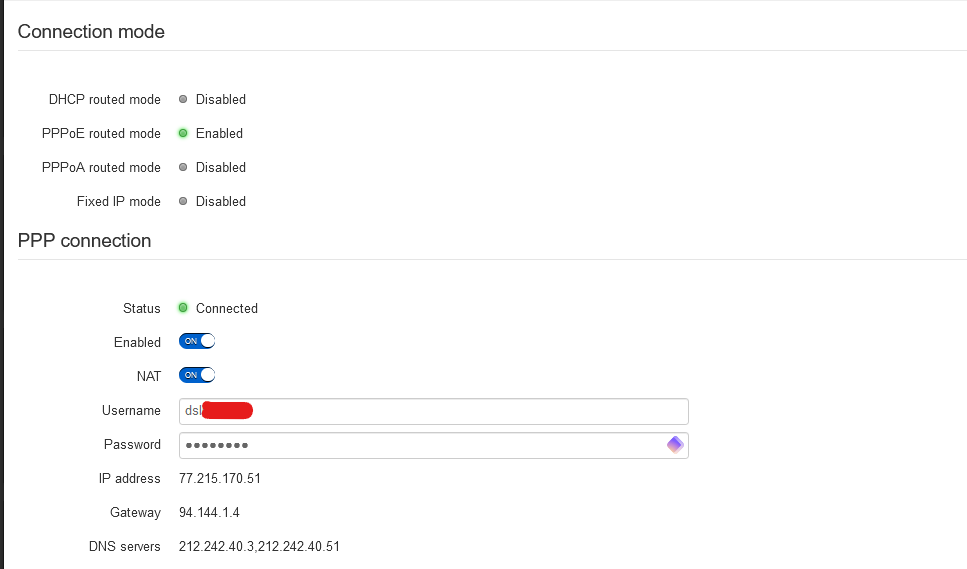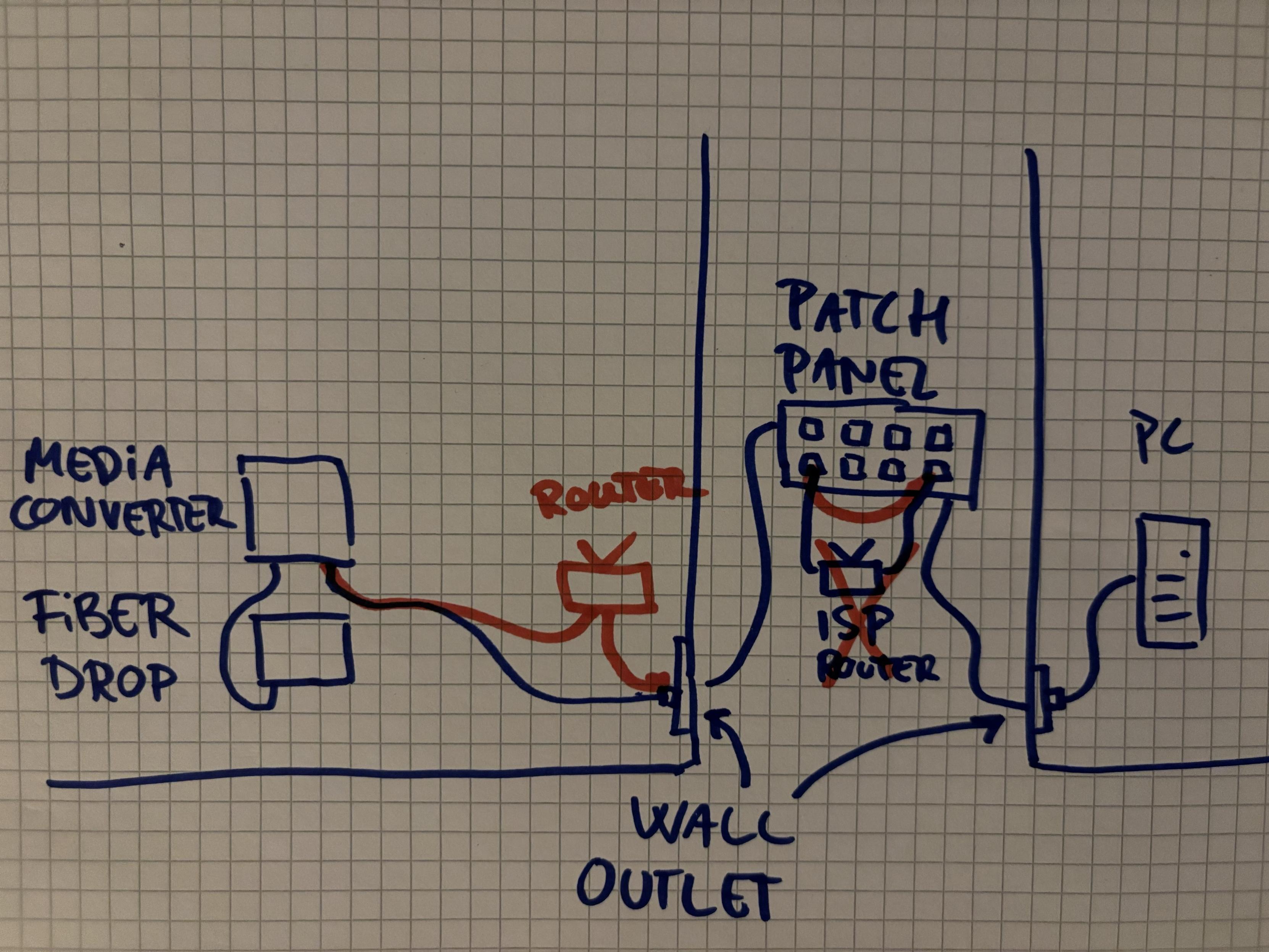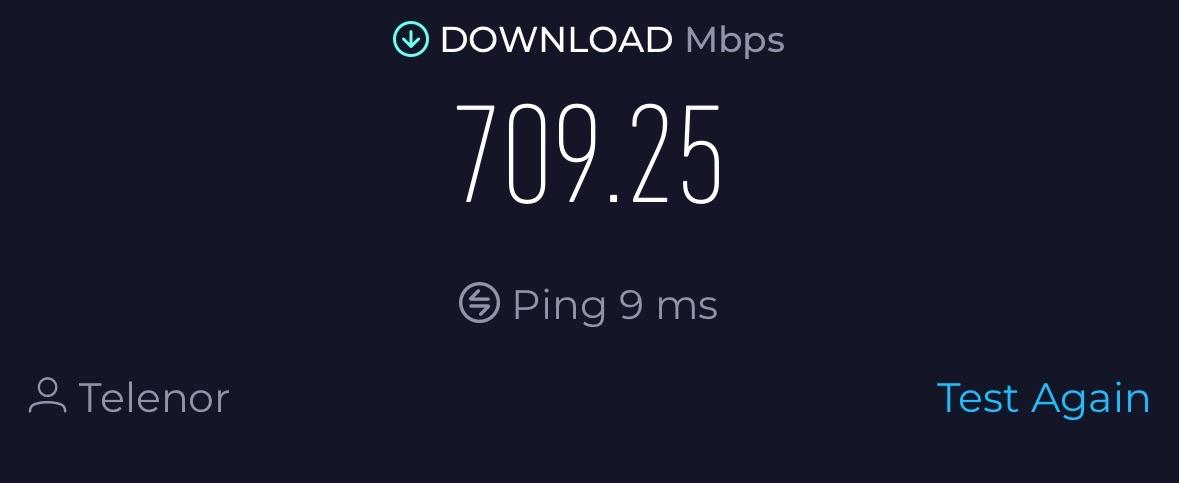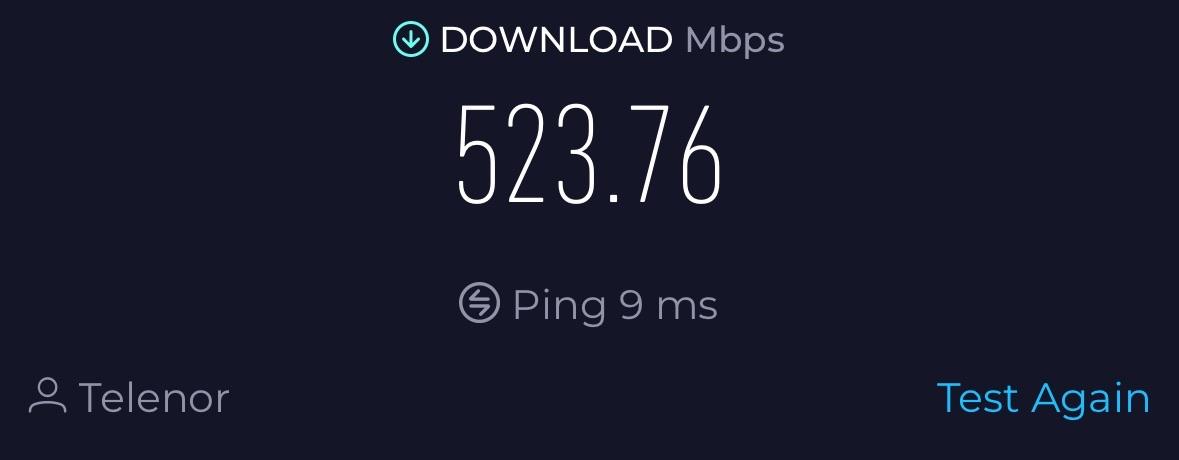Johan Pelck Olsen
jpelckolsen@expressional.socialI’d like to set up a WiFi mesh at home. Lots of recommendations of google nest which, for obvious reasons, I won’t go with. But what am a not-very-network-savvy person to pick?
Jens Christian
jchillerup@social.data.coop@jpelckolsen Ubiquiti all the way IMO. You pay a little extra for the good app experience, and they're striking the right balance wrt sane defaults and tweakability. Gets better the more Ubiquiti gear you have (obviously). Routers and switches, for sure, but they also have more niche stuff like long-range point-to-point hardware, cameras etc. At home I only have access points and switches. I host the controller software in a VM on my workstation (doesn't need to be constantly on)
Henrik Kramselund - kramse
kramse@social.kramse.org+1 for Ubiquiti, still running the UAP Pro access points I bought in 2016, and since I upgraded them recently I dont have plans to replace them.
One thought, I know you wrote mesh, and you might have a good reason, but .... it does cost a lot of performance. Things are going through the air multiple times, and limited bandwidth.
Especially if you are near other networks it can be really bad.
I recommend pulling cables, and even a 20m here and there can help a lot
Jens Christian
jchillerup@social.data.coop@kramse @jpelckolsen while I agree with Kramse on the superiority of cables, I have had adequate quality of service with the mesh functionality in a deployment where I was unable to lay cables (a hostel of sorts in Greenland with dozens of university researchers not keen on paying 1kr per megabyte of traffic on the hostel's service)
Johan Pelck Olsen
jpelckolsen@expressional.social@jchillerup Thanks! I have pretty basic networking needs and atm I just have whatever wireless router came from the provider. This is a horrible solution where using my phone as hotspot often gives me a better connection than my wifi. Would I need to get separate router, switch and AP to get anywhere or are there combination devices? A quick look at ubuquiti looks like their AP’s are just AP’s but does it make sense to tear into my savings to get those and then connect them to some shitty router?
Jens Christian
jchillerup@social.data.coop@jpelckolsen you will need a router, but you could use the one from your provider (and disable its wifi after setting up the new APs)? Connect one Ubiquiti AP to the router, set it up using the mobile app from Ubiquiti *or* install the controller software in a VM or a Raspberry pi and do the setup on your laptop. As far as I recall you need to adopt all the APs once using a network cable, but from that point on they can mesh. After setting up the new APs you may disable the WiFi on the router.
Johan Pelck Olsen
jpelckolsen@expressional.social@kramse @jchillerup I cannot say for sure if I need mesh, I’d just really appreciate the seamless transition between access points when moving through the house. I work from multiple places around the house and having to pick between the main ap and my crappy extender based on some compromise between signal strength and adding the bottleneck of the extender is just annoying. Not sure pulling cables will help me if I’m still mostly planning to connect over wifi?
Jens Christian
jchillerup@social.data.coop@jpelckolsen @kramse you'll be roaming between APs seamlessly regardless. Speeds and latency will probably be significantly better if you pull cable.
Johan Pelck Olsen
jpelckolsen@expressional.social@jchillerup sounds manageable even for me 😂 Thanks again!
Johan Pelck Olsen
jpelckolsen@expressional.social@jchillerup @kramse ok, I realize I’m probably embarrassing myself right now… But you’re saying an Ethernet cable from my router to each of multiple access points will allow me to roam them seamlessly?
Borup
borup@hackers.town@jchillerup @kramse @jpelckolsen in a setting with concrete walls with lots of rebar, mesh networking may become a problem as the signals will not make it through the walls. Unfortunately the same walls make cable pulls rather hard too.
Johan Pelck Olsen
jpelckolsen@expressional.social@borup @jchillerup @kramse I have mostly brick walls and my house isn’t all that big - it’s just an inconvenient layout from where the fiber comes in to where most of our networking needs are…
Henrik Kramselund - kramse
kramse@social.kramse.orgyes, if same brand and SSID / Network name, your laptop will switch seamlessly
Your connections etc. will survice, as the NAT translation is on your router.
TL;DR I recommend turning of the Wi-Fi on your "ISP router", cheap almost unusable crap often, and placed badly, near road.
Then add some quality APs, as said UAP Pros, cost me around 1.000 DK a piece, but used since 2016.
Put a small PoE switch centrally and pull cable to each one, and uplink to router
Henrik Kramselund - kramse
kramse@social.kramse.orgIn Danish, https://www.version2.dk/holdning/patch-dit-hus-med-ethernet
I am in the process of doing this for the third time, new house in October.
This time I did a single cable, through a chimney from basement to first floor, and have a switch at both ends. Plan is for 4 APs in the end, 150m2 house
Ask me anything about it
Edit: you can borrow one AP and a switch if you like, and want to try, or better come to BornHack.dk and try it :-D
Johan Pelck Olsen
jpelckolsen@expressional.social@kramse @jchillerup thanks for the generous offer! I’ll have a read and come back with any questions
Jens Christian
jchillerup@social.data.coop@jpelckolsen @borup @kramse to me it sounds like you should bite the bullet and drag *one* cable from the ISP router to *one* access point placed centrally, and then see if that covers your needs. If it does not, you can use the one cable to uplink a switch, and then you can extend with more APs. Or you could leave the one cable connected to the AP and use meshing from there. That's cost-saving until you've established what your needs actually are.
Martin Schultz
mshdk@mastodon.social@jchillerup @jpelckolsen @borup @kramse I agree, thats what I did to cover my 167 kvm house. The router would not cover the house when placed at the fiber entry point but from a central location it works great.
Johan Pelck Olsen
jpelckolsen@expressional.social@mshdk @jchillerup @borup @kramse I really appreciate all the input, thanks!
Jens Christian
jchillerup@social.data.coop@jpelckolsen @mshdk @borup @kramse Yeah, if you have fiber, you actually have two boxes. One is the media converter, the other is the router. If you wanna cheapskate you could even just move the ISP router using your *one* long cable :). That'd be, like, a 200kr operation all-in-all.
Martin Schultz
mshdk@mastodon.social@jpelckolsen Lots of good recomendations for cable options but if you want mesh I would recomend the following. A Unifi Express (https://www.proshop.dk/Router-firewall/Ubiquiti-UX-UniFi-Express-Wireless-router-Wi-Fi-6/3230567) as wifi router and then U6 extender (https://www.proshop.dk/Access-Point/Ubiquiti-U6-Extender-UniFi-U6-Access-Point-Extender/3132291) as mesh point. Ubiquity is very easy to setup these days, its pure point and click.
Johan Pelck Olsen
jpelckolsen@expressional.social@mshdk I assume the unifi express could be the one AP I try out in a central location following the recommendation of pulling a cable? And then I just add the extender if needed?
Toke Høiland-Jørgensen
tokeAnyway, they do make excellent hardware, and if you're worried about the snoopy behaviour, it's possible to swap out the factory firmware and run openwrt on them; that's what I do. You won't get the fancy controller and app, and the initial setup with openwrt can be a bit fiddly. But once installed it's pretty solid and you don't need the app and controller for day to day usage.
Johan Pelck Olsen
jpelckolsen@expressional.social@jchillerup @mshdk @borup @kramse I actually have three boxes…
Johan Pelck Olsen
jpelckolsen@expressional.social@toke @jchillerup Dammit, why does every company have to be like this!? I just want nice things that work well without excessive fiddling
Jens Christian
jchillerup@social.data.coop@jpelckolsen @mshdk @borup @kramse Yeah.. Looks like the TDC one is the fiber drop, the Genexis box is the media converter (those two are connected with an optical fibre, right?), and the Telenor one is your shitty router+AP. You could reasonably opt to just move that last one for starters. Hell, buy a 20-30m cable in Harald Nyborg and just leave it on the floor while you test. Check if you get adequate coverage and make your decisions accordingly.
Johan Pelck Olsen
jpelckolsen@expressional.social@jchillerup @mshdk @borup @kramse sounds like a plan! Thanks again (again)!
Jens Christian
jchillerup@social.data.coop@jpelckolsen @mshdk @borup @kramse OK, one *last* suggestion (which I also think is unnecessarily janky and prone to all kinds of interference) is to use a Homeplug to connect your fibre situation with the livingroom. Then you won't need a long cable because you're tagging it on the powerline. I know people that are happy with such a setup (but I also know people who voluntarily drink Red Bull, so make of that what you will...) https://www.proshop.dk/Homeplug-PowerLine/TP-Link-TL-PA7017P-KIT-2-pack-AV1000-Gigabit-Passthrough-Powerline-Starter-Kit-Homeplug-PowerLine/2843709
Toke Høiland-Jørgensen
tokeHenrik Kramselund - kramse
kramse@social.kramse.org@jchillerup @jpelckolsen @mshdk @borup I used it for some time, to test it out
It works, but is not very good. Strange problems along the way, latency issues
Would always recommend a dedicated Ethernet CAT6 instead
You can have my devices, so I won't have them taking up space
Johan Pelck Olsen
jpelckolsen@expressional.social@kramse @jchillerup @mshdk @borup That’s generous but I don’t think I have the mental bandwidth for “strange” problems atm ;) I’ve already thought about where and how to pull a cable to reposition my isp router as a very first attempt. Next I’ll throw money after a decent ap along the lines of the recommendations in this thread and finally I might add more if need be. Thanks for all the advice and input and generous offers along the way!
Johan Pelck Olsen
jpelckolsen@expressional.social@jchillerup Ok, so I did exactly like you suggested: It turned out some ethernet cables where already pulled in the house, so I had a network guy come by and help identify which cables go where. I then managed to connect my media converter to a cable that ran to a central location in the house an moved my ISP wifi-router there. It helped! But not enough, so I bought a https://www.proshop.dk/Router-firewall/Ubiquiti-UX-UniFi-Express-Wireless-router-Wi-Fi-6/3230567 and just connected it. But honestly I am not sure what I have bought :o) I can see that it still needs to connect to the ISP router to get internet - it cannot connect directly to the media converter. Didn't I buy a router for that exact purpose? Or did I just buy an AP, and if so couldn't I just as easily have opted for something cheaper from ubiquity like https://www.proshop.dk/Access-Point/Ubiquiti-UniFi-U6-Access-Point-U6-Plus/3193266
I kinda feel like I'm in the deep end of the pool here but I really want to understand!
Johan Pelck Olsen
jpelckolsen@expressional.social@jchillerup This is a sketch of the setup the network guy helped me get to. Before that the ISP router was connected directly to the media converter and all peripherals were connected via wifi. I was hoping simply replace the router but that doesn’t seem to work?
Martin Schultz
mshdk@mastodon.social@jpelckolsen @jchillerup Hvis du skal erstatte din telenor router skal du sætte VLAN og DNS server op når du sætter den op (eller i indstillinger senere). Du skal ind i ISP connection settings -> ip address setting og sætte VLAN id til 101 og en dns server så som 8.8.8.8
Der er et eksempel fra deres mobil app her: https://www.martinschultz.dev/DreamRouter/vlan-setup.png
Johan Pelck Olsen
jpelckolsen@expressional.social@mshdk @jchillerup fedt, tusind tak! Jeg blev lige nervøs for at jeg havde købt den forkerte dims
Johan Pelck Olsen
jpelckolsen@expressional.social@mshdk @jpelckolsen @jchillerup jeg kan sgudde få det til at virke. Mine menuer ser lidt anderledes ud, men under internet -> Primary (WAN1) -> Advanced (manual) kan jeg sætte VLAN ID og videre under IPv4 Connection -> DNS server kan jeg sætte primary til 8.8.8.8 - men den har stadig ikke hul igennem.
Jens Christian
jchillerup@social.data.coop@jpelckolsen du har købt en router+AP og ikke "bare" et AP. Muligvis (meget muligt) kan den erstatte din Telenor-boks, men det bliver mere arbejde (men et federe netværk) end hvis du bare havde købt et/flere AP
Martin Schultz
mshdk@mastodon.social@jpelckolsen @jchillerup Siger app'en at din router får forbindelse og en ip addresse?
Hvis den ikke gør har du umiddelbart 3 muligheder:
- ringe til telenor og høre hvad de har afmuligheder.
- bruge din unifi router bag ved din telenor router
- returnere den og kun bruge et AP. Der mister du så fx sikkerhedsfunktionerne og hvis du har flere AP'er muligheden for at de koordinere trafikken osv.
Jens Christian
jchillerup@social.data.coop@mshdk @jpelckolsen (Martin: det er jo ikke sikkert, at de hører DHCP på deres carrier...)
Johan: er WAN1 på ubiquiti forbundet til samme port på medieconverteren som telenor-boksen? I mit sommerhus er det fx port 2 (ud af 4 mulige) der skal forbindes, og det virker ikke på nogen anden måde.
Jens Christian
jchillerup@social.data.coop@mshdk @jpelckolsen fra denne tråd [1] ved jeg nu, at din ipv4 konfiguration skal sættes til PPPoE (ikke DHCP), og du kan få brugernavn og password hertil oplyst af Telenor. VLAN 101 er rigtigt!
Johan Pelck Olsen
jpelckolsen@expressional.social@jchillerup @mshdk Tak! Noget tyder på at min Telenor router giver lavere hastighed over LAN end over wifi, så jeg vil gerne undgå at bruge den bagom. Jeg bruger samme port på medieconverteren som før. Men den tråd Jens Christian linker til ser brugbar ud, så jeg må lege lidt mere med indstillingerne.
Jeg er på kontoret i dag og væk i weekenden, men nu ved jeg hvad søndag aften skal bruges på!
Jens Christian
jchillerup@social.data.coop@jpelckolsen @mshdk Du kan i hvert fald lige bruge fredagen indenfor åbningstiden til at tale med Telenor og få dit dsl-nummer og password til PPPoE :)
Jens Christian
jchillerup@social.data.coop@jpelckolsen @mshdk Jeg er spændt på at høre, hvordan det gik! :) Føler lidt, at jeg har andel i/ansvar for, at du faktisk også får noget til at virke med din investering, nu hvor jeg har fået dig til at bruge en masse penge!
Johan Pelck Olsen
jpelckolsen@expressional.social@jchillerup @mshdk Det gik ikke så godt. Jeg kunne slet ikke komme ind i opsætningen fordi jeg pludselig ikke fik hul igennem til internettet. Jeg er nervøs for om kablingen i huset er dårlig, så jeg vil prøve at sætte det hele op lige ved siden af mediekonverteren men den gamle router står på en hems i børneværelset og ungerne sov da jeg rodede med det :-| Jeg skal nok opdatere hvis (når!) det lykkes!
Johan Pelck Olsen
jpelckolsen@expressional.social@jchillerup @mshdk arg! Jeg kan ikke få det lort til at virke. Jeg har sat den op til pppoe med dsl og pw fra Telenor. Prøvet med og uden IPTV, med auto DNS eller manuel. Opdateret firmware og genstartet mindst 5 gange. Det. Gider. Ikke. Virke :-/ Jeg ringer til Telenor og bekræfter dsl og pw i morgen
Johan Pelck Olsen
jpelckolsen@expressional.social@jchillerup @mshdk Så fik jeg bekræftet at pw er korrekt. Jeg har kigget på opsætningen af den technicolor router som telenor har leveret, og der er ikke særlig mange indstillinger at vælge imellem - jeg går ud fra at ip og gateway indstillinger vedrører netop den router?
Jens Christian
jchillerup@social.data.coop@jpelckolsen @mshdk Din PPP opsætning er helt rigtig, og du er forbundet til Telenor... Der står jo connected?
Johan Pelck Olsen
jpelckolsen@expressional.social@jchillerup Det sidste screendump er fra technicolor routeren. Jeg tror det er noget med kablerne - det kabel der fulgte med fra ubiquiti forbundet direkte til mediekonverteren, så virker det vist - det kabel jeg brugte til den gamle router er ikke godt nok(?). Det betyder også at jeg ikke kan sætte routeren centralt, men måske er kablet godt nok til at drive et AP? Det er jo godt nok til min gamle router...
Martin Schultz
mshdk@mastodon.social@jpelckolsen @jchillerup hvad siger din ubiquity router når den er forbundet?
Johan Pelck Olsen
jpelckolsen@expressional.social@mshdk som jeg lige har svaret Jens Christian så ser det ud til at kablet er synderen. Selvom det virker super underligt ¯\_(ツ)_/¯
Jens Christian
jchillerup@social.data.coop@jpelckolsen lyder mærkeligt! Altså hvis kablet gennem væggene virkede da du testede den gamle router, skulle man da mene, at det osse virkede nu. Ikke at jeg tror det har relevans, men kan du se hvad kategori de forskellige netværkskabler er? Det plejer at stå på PVC-kappen, og kan fx hedde cat5, cat5e, cat6 eller cat6a m.fl.
Johan Pelck Olsen
jpelckolsen@expressional.social@jchillerup jeg tror måske det er et specifikt kabel der er beskadiget men af en eller anden grund gjorde det ikke knuder i den gamle router
Jens Christian
jchillerup@social.data.coop@jpelckolsen der findes et ethernet mode, som kun bruger 4 ud af de 8 ledere i kablet. Det er så begrænset til 10Mbps. Ikke udelukket at dit gamle udstyr bare har link negotiatet sig derned, men det skulle kunne måles
Johan Pelck Olsen
jpelckolsen@expressional.social@jchillerup speedtest.net gav mig vist 50-60 mbit tror jeg. I hvert fald mere end 10!
Jens Christian
jchillerup@social.data.coop@jpelckolsen min viden er også forældet. Det viser sig at der er et 100Mbps mode som kun kræver ét par ud af fire i kablet 😮
https://en.m.wikipedia.org/w/index.php?title=Fast_Ethernet&diffonly=true#100BASE-T1
Her gik man og troede, at man vidste noget om computernetværk!
Johan Pelck Olsen
jpelckolsen@expressional.social@jchillerup Sejt! Jeg ved ikke om det er noget routeren skal være sat op til?
Lige nu har jeg stabilt netværk på min UniFi hvis den er forbundet til mediekonverteren med et ordentligt kabel (har prøvet både et cat5 og et cat6) 👍
Det kabel min gamle router brugte virker åbenbart ikke her - mærkeligt nok! 👎
Et kabel i LAN porten på UniFi og ind i måsen på en laptop giver internet på ledning 👍
Samme kabel ind i et vægudtag, der forbinder til et patch panel på loftet hvor to udtag er forbundet så der burde være hul igennem til et vægudtag i den anden ende af huset giver ikke umiddelbart noget signal i den fjerne ende - selvom det samme setup virkede med ISP routeren 👎
Sidstnævnte er der mange potentielle points of failure, så det bliver nok en længere udredning at få styr på. Og det er slet ikke sikkert at der faktisk er forskel på om jeg bruger den ene router eller den anden, måske har jeg fået forvirret mig selv i processen :-/
Johan Pelck Olsen
jpelckolsen@expressional.social@jchillerup ok, nu har jeg testet det igen og der *er* forskel på de to routere. Med den gamle router får jeg LAN forbindelse på pc’en i den fjerne ende med dette setup - det gør jeg ikke med UniFi’en. Jeg har flyttet kablerne frem og tilbage flere gange nu og det er stensikkert. Hvis jeg sætter pc’en direkte i routerens LAN port virker begge routere, så UniFi’en må på en eller anden måde være mere sensitiv for dårlig kabling? Er der mon noget handshake der fejler?
Jens Christian
jchillerup@social.data.coop@jpelckolsen og WiFi virker også på ubiquiti routeren?
Johan Pelck Olsen
jpelckolsen@expressional.social@jchillerup jeg har lige præcis for to minutter siden flyttet den igen og nu virker det kraftstejleme! I går flyttede jeg UniFi’en til midten af huset og satte Telenors router op som AP i den fjerne ende og det kom til at virke. Desværre er midt huset ikke godt nok placeret, så nu har jeg flyttet den tilbage til der hvor fiberen kommer ind og så har jeg AP helt ude i den fjerne ende og vupti! Nu er der tilsyneladende WiFi hele huset. Det får mig virkelig til at tænke på denne https://xkcd.com/2259/
Johan Pelck Olsen
jpelckolsen@expressional.social@jchillerup haha! Det virker sgu :-D
To målinger i hver ende af huset:
Jens Christian
jchillerup@social.data.coop@jpelckolsen Ej hvor fedt!! Så bare lige én gang til for Prins Knud. Du bruger rigtignok Telenors router, men den er "nedstrøms" fra Ubiquiti-routeren og kunne lissågodt ikke være der (bortset fra at den gør sig nyttig som ren AP nu)?
Jens Christian
jchillerup@social.data.coop@jpelckolsen De rien! En skønne dag køber du et Ubiquiti AP til for alvor at erstatte Telenor-routeren, og så skal du bare se hvor lækkert det kan blive ikke at skulle konfigurere SSID osv. to steder
Johan Pelck Olsen
jpelckolsen@expressional.social@jchillerup jeg har allerede tænkt tanken! Og så en switch på loftet så jeg kan få kablet net ud til docking stationen på kontoret <3
Johan Pelck Olsen
jpelckolsen@expressional.social@jchillerup jeg glæder mig til at få lejlighed til at indvitere andre ind i klubben :)
Jens Christian
jchillerup@social.data.coop@jpelckolsen hvis du er seriøs om switchen, så køb én der integrerer med ubiquiti unifi, og den skal have PoE (power over Ethernet), så du ikke skal trække strøm til dine AP'er og hvad du måtte have af Raspberry Pi'er. Det kan fås for under 1000kr.
Tempo
tempo@radikal.social@jchillerup @jpelckolsen proshop har auktion på nogle brugte Ubiquiti PoE switche, ved ikke om det er billigt:
https://www.proshop.dk/Auctions
Jens Christian
jchillerup@social.data.coop@tempo @jpelckolsen det er meget billigt, men også Enterprise hardware. Integrerer ikke med UniFi. Men det kunne da være, jeg skulle lægge et bud på vegne af mit bofællesskab 🤔🤔🤔