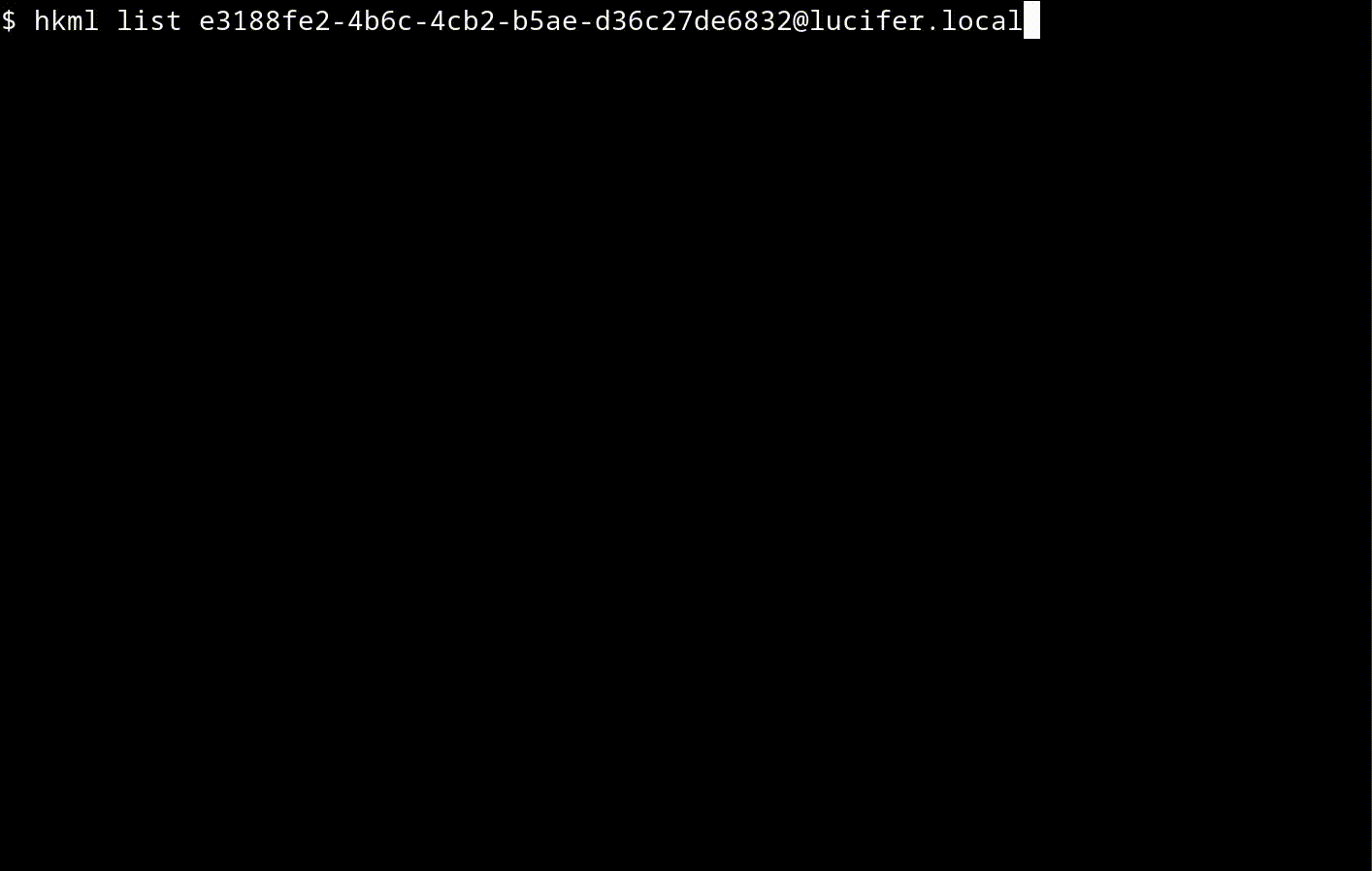Conversation
sj
sj
Exploring mails on deep threads with hkml is not that easy. It is easy to miss on what mail currently the cursor is on, and which mail is replying to which mail.
To help this, below three new key bindings are implemented and pushed to master branch of hkml[1].
'w' and 'b' key move the cursor to next and previous words, respectively, similar to those on 'vim'.
'g' key highlights and unhighlights (toggles) the row and the column of the current cursor.
The word-based cursor movement is useful for moving it to beginning of the mail.
The highlighted lines can be useful for seeing on what mail the cursor is on, and what mails are replying to what mails.
[1] https://github.com/sjp38/hackermail
#hkml
To help this, below three new key bindings are implemented and pushed to master branch of hkml[1].
'w' and 'b' key move the cursor to next and previous words, respectively, similar to those on 'vim'.
'g' key highlights and unhighlights (toggles) the row and the column of the current cursor.
The word-based cursor movement is useful for moving it to beginning of the mail.
The highlighted lines can be useful for seeing on what mail the cursor is on, and what mails are replying to what mails.
[1] https://github.com/sjp38/hackermail
#hkml