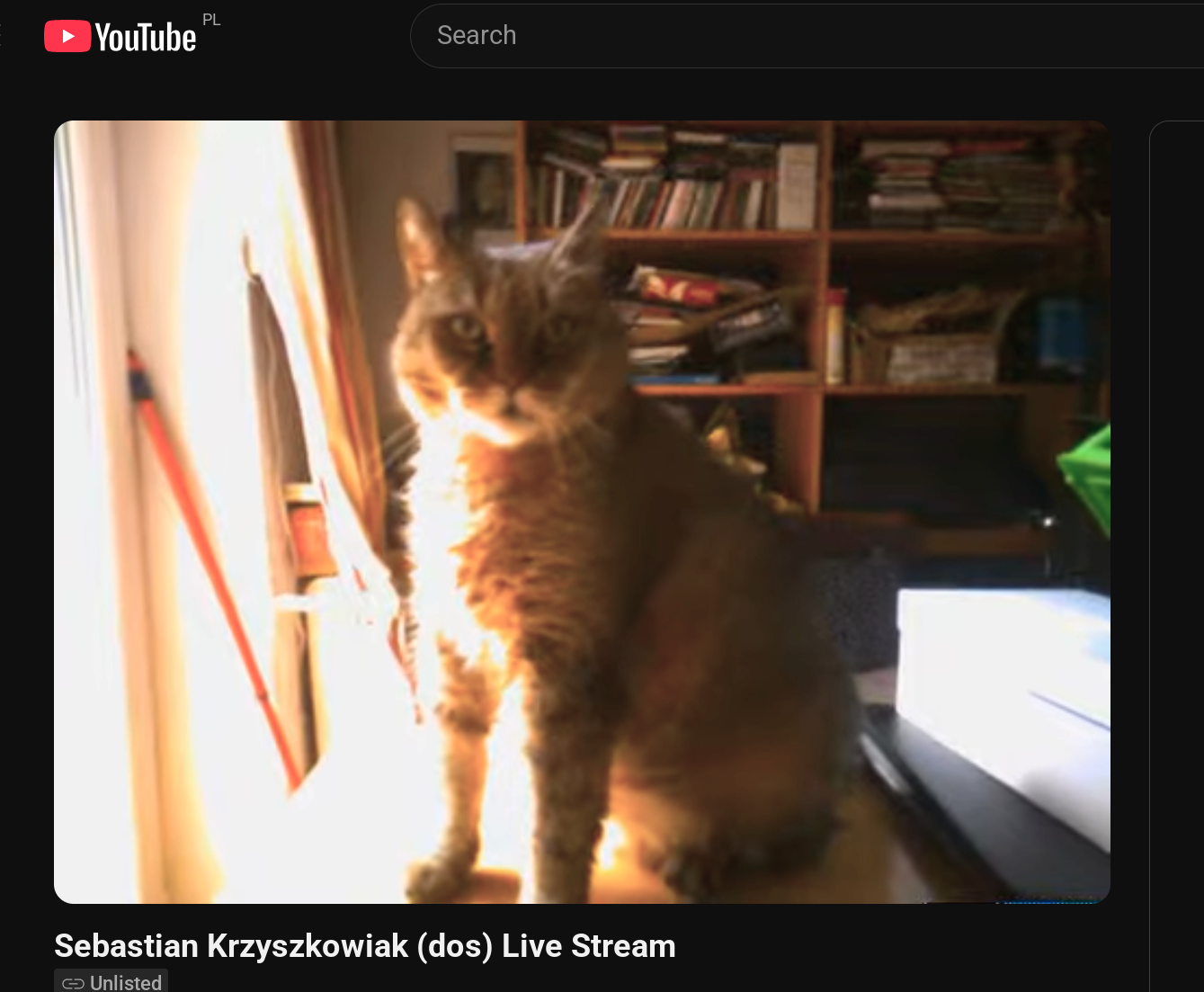Pavel Machek
pavelCan you program GPUs and do you want to become a HERO? #linuxphone
community needs your help.
We are trying record video, and have most pieces working, but one is
missing: fast enough debayering. That means about 23MB/sec on #librem5.
Debayering is not hard; camera images have subpixels split on two
lines, which need to be corrected. They also use different color
representation, but that's fixable by some table lookup and two matrix
multiplies.
Librem 5 has Vivante GPU, 4 in-order CPU cores and 3GB RAM. My feeling
is that it should be fast enough for that. If task is for some reason
impossible, that would be good to know, too.
Image data looks like this
RGRGRG...
xBxBxB...
.........
.........
Task is to turn that into usual rgbrgb.... format. rgb = RGB * color
matrix, with table lookups for better quality. I can fix that once I
get an example.
I'm looking for example code (#pinephone would work, too), reasons it
can not be done... and boosts if you have friends that can program
GPUs. #gpu #opensource
Ozzelot 
ozzelot@mstdn.social
@pavel
I cannot program GPUs and do not desire a mythological protagonistic role :D Take my boost tho
Sebastian Krzyszkowiak
dos@librem.one@pavel No, it's
RGRGRG
GBGBGB
You lose meaningful data if you ignore half of green pixels.
I see no reason why it couldn't be done. Just take care not to introduce needless copies in your processing path. dmabufs are your friends.
Sebastian Krzyszkowiak
dos@librem.one@pavel Since I assume you're going to want to pass the rendered image into some kind of video encoder, you may want to make sure that you match stride and alignment requirements with your target buffer so etnaviv will be able to perform linear rendering rather than de-tile it afterwards (though IIRC it's currently gated behind ETNA_MESA_DEBUG).
tizilogic
tizilogic@mastodon.gamedev.place@dos @pavel
adding to that, what data type is the image data (float, int, ???) and what data type is expected to come out?
instead of trying to outsource to the GPU, have you considered SIMD? (I assume librem5 and pinephone support NEON)
if the GPU is better suited, another question is whether there's support for compute shaders on the respective GPUs (what is the supported OpenGL version, assuming there is no Vulkan support on these devices)
Sebastian Krzyszkowiak
dos@librem.one@tizilogic @pavel It's either 8-bit int, or 10-bit int stored as 16-bit.
GC7000L supports compute shaders, but etnaviv isn't there yet.
Naive debayering is easy, but for good picture quality you need much more than that.
datenwolf
datenwolf@chaos.social@pavel do you have a single frame of raw pixel data? What is the target API (OpenGL, -ES, Vulkan)?
Pavel Machek
pavelPavel Machek
pavelGL versions are:
Vendor: etnaviv
Renderer: Vivante GC7000 rev 6214
OpenGL Version: OpenGL ES 2.0 Mesa 21.2.6
GLSL Version: OpenGL ES GLSL ES 1.0.16
Doing input in u8, with output in u8 and internal computation in u16 fixed point should be "good enough". Doing everything in u16 would be even better. Floats are okay, too.
Pavel Machek
pavelPavel Machek
pavelAnything that works on Librem 5 is fine, bonus points if I can understand it. Robot generated code using -lEGL -lGLESv2 -lm ... and that builds and does something. Librem 5 reports:
Vendor: etnaviv
Renderer: Vivante GC7000 rev 6214
OpenGL Version: OpenGL ES 2.0 Mesa 21.2.6
GLSL Version: OpenGL ES GLSL ES 1.0.16
datenwolf
datenwolf@chaos.social@pavel It would be great to have some actual frame data from the camera sensor, or some test data, that I can load into a texture and write a shader to do the conversion. With OpenGL-ES (which is what you have) the trick is to load the pixels into a RG texture that is twice as wide and half as high as the original frame, so that "upstairs"/"downstairs" neighbor pixels in consecutive row are of the same primitive color; this avoids issues with arithmetic and texel addressing precision.
Pavel Machek
pavelAlternatively, I started file format for this. https://gitlab.com/tui/tui/-/tree/master/4cc?ref_type=heads dirgen.sh can generate example frames using gstreamer. You get raw data after 128 bytes header.
Pavel Machek
pavelPavel Machek
pavelHere's huge problem with v4l, which gives uncached memory buffers to userspace. That means one whole CPU core is dedicated to copying that to "normal" memory. If that is ever solved, yes, other optimalizations are possible. Currently, this means it is not even possible to copy anything bigger than 1Mpix out of the v4l.
memcpy_io
robertfoss@mastodon.socialThis is a OpenGL ES 2.0 solution.
https://github.com/rasmus25/debayer-rpi
There's also support for a software isp in libcamera. I think I've seen some mentions of GPU backed debayering too.
Pavel Machek
pavelPavel Machek
pavelSebastian Krzyszkowiak
dos@librem.one@pavel I'm confused. V4L lets you stream to a CMA dmabuf which should be importable as GL_TEXTURE_EXTERNAL_OES, right? Or am I missing something?
Sebastian Krzyszkowiak
dos@librem.one@pavel On 9f076a5, I'm getting 88MB/s with one green channel, 82MB/s with two and 105MB/s with nothing but static gl_FragColor. The three copies it does could be eliminated and I believe texelFetch could make it slightly faster on the GPU side too.
Sebastian Krzyszkowiak
dos@librem.one@pavel Megapixels is not an example of how to do things in the most performant way :) OpenGL operates in a VRAM-centric model, it's very copy-heavy. We don't need to copy things around, as our GPUs operate on the exact same memory CPUs do.
See GL_OES_EGL_image_external and https://docs.kernel.org/userspace-api/media/v4l/dmabuf.html
Pavel Machek
pavelSebastian Krzyszkowiak
dos@librem.one@pavel After eliminating glReadPixels and having the output buffer mmaped instead: "18.9 MB in 0.08s = 244.4 MB/s"
After putting glTexImage2D out of the loop to emulate zero-copy import from V4L as well:
"18.9 MB in 0.05s = 400.1 MB/s"
Sebastian Krzyszkowiak
dos@librem.one@pavel Not only you had copies in- and out- of GLES context there, but these copies were sequential - and your benchmark waited until things were copied before proceeding with the next frame, so it was pretty much useless in assessing GPU performance. In practice, GStreamer can happily encode the previous frame while the GPU is busy with the current one, all while CSI controller is already receiving the next one.
Sebastian Krzyszkowiak
dos@librem.one@pavel Also, it gets faster when you increase the buffer size, because rendering is so fast you're mostly measuring API overhead 😁
With full 13MP frames: 315.1 MB in 0.62s = 511.3 MB/s
datenwolf
datenwolf@chaos.social@pavel are you limited to OpenGL ES 2.0 or can you use a more modern version? ES-2.0 is very bare bones in its image format and shader capabilities and efficiently converting 10 bpp will be a PITA, due to lack of texelFetch function.
Anyway, spent the day finding a nice polynomial to linearize the sensor values (LUTs should be avoided if possible, memory access has latency and costs energy, if you can calculate in a few instr. prefer that).
Pavel Machek
pavelPavel Machek
pavelOn the other hand... #librem5 main sensor can not do 10bpp at the moment, due to missing drivers. So maybe we can focus on 8bpp, first. Probably ineffecient conversion is "good enough" too, as GPU is a bit overpowered for this job.
Sebastian Krzyszkowiak
dos@librem.one@pavel @datenwolf Current Mesa can do bunch of GLES3 stuff already, including texelFetch, once you force it with MESA_GLES_VERSION_OVERRIDE.
datenwolf
datenwolf@chaos.socialI still have some issues with the linearization LUT. But if you want to get the basic gist of how I approach the whole de-Bayering, here's the code.
Sebastian Krzyszkowiak
dos@librem.one@pavel I left the memcpy line commented out for a reason - with it uncommented, the result is exactly the same as with glReadPixels (which is effectively a memcpy on steroids). The point is to pass that buffer to the encoder directly, so it can read the data straight from the output buffer without waiting for memcpy to conclude.
I've also verified that the approach is sound by having the shader output different values each frame and accessing it via hexdump_pixels inside the loop. Still fast ;)
Sebastian Krzyszkowiak
dos@librem.one@pavel That said, rendering to a linear buffer can be slower, that's expected. The question is whether gains from passing buffers around for free are higher, which for an actual "record video from a camera" use case will almost certainly be true (and which has very different performance characteristics from reading images from files - you can't directly attach a file as a texture).
Pavel Machek
pavelIs that buffer uncached or something?
I pushed current code to https://gitlab.com/tui/debayer-gpu .
Yes, with memcpy(), I'm getting same results as before. If I get rid of the memcpy(), and attempt to fwrite() the buffer directly, things actually slow down.
I can't easily connect gstreamer to that, I'm going through ramdisk for now. I'm using time ./ocam.py debayer for testing -- https://gitlab.com/tui/tui/-/blob/master/ucam/ocam.py?ref_type=heads
Sebastian Krzyszkowiak
dos@librem.one@pavel > I can't easily connect gstreamer to that
Why not? I quickly hacked up passing dma-bufs to GStreamer and even though I'm glFinishing and busy-waiting on a frame to get encoded sequentially it still manages to encode a 526x390 h264 stream in real time on L5.
Sebastian Krzyszkowiak
dos@librem.one@pavel Plugged it into V4L2 - with a caveat that for now I fed the GPU full-res 13MP frames to meet stride alignment requirement (the shader output is still 526x390). It says it does 240 frames in 10.55s. I wonder if it's really slightly too slow, or just bad timing from our camera stack :)
Sebastian Krzyszkowiak
dos@librem.one@pavel Seems it's the latter, as the result's exactly the same with 1052x780 camera frames and 263x195 video 😁
Sebastian Krzyszkowiak
dos@librem.one@pavel https://paste.debian.net/1384224/
It's ugly, hardcodes everything, lies on frame timing, occasionally segfaults. Most of it is copied straight from LLM, I just massaged the pieces to work together. Not the kind of code I'd like to sign off on :) But it's a working example, so have fun with it.
Sebastian Krzyszkowiak
dos@librem.one@pavel The first thing to do to improve it (after cleaning it up) would be to actually make use of the buffer pool. Dequeue the buffer, attach it as a texture, kick off rendering, get a fence and pass it with the output buffer to GStreamer without waiting on rendering to finish, then queue it back asynchronously once rendering is done. This should allow for much more complex shaders than this sequential code does.
Sebastian Krzyszkowiak
dos@librem.one@pavel BTW. The fact that I could stream full-res frames and bin them down in the shader at real time is an interesting news, as this may open up possibility to use phase detection autofocus.
Pavel Machek
pavelPlus it also adds possibility of zooming.
Sebastian Krzyszkowiak
dos@librem.one@pavel Good question. Not sure what license would be appropriate to put on something that's mostly an output of a model trained on code on all sorts of licenses anyway...
But given that it's just a bit of glue code between three APIs put together as an example, consider it to be under MIT-0 😜
Sebastian Krzyszkowiak
dos@librem.one@pavel (the parts that I added at least, there are parts of your code in there still)
Sebastian Krzyszkowiak
dos@librem.one@pavel There's plenty of low-hanging fruits in there. Higher frame rates and 10-bit output are also likely some debugging session or two away 😜
Sebastian Krzyszkowiak
dos@librem.one@pavel LDLIBS = -lEGL -lGLESv2 -lm -ldrm -I/usr/include/libdrm -lgbm -lgstvideo-1.0 -lgstapp-1.0 -lgstallocators-1.0 -lgstreamer-1.0 -lgobject-2.0 -lglib-2.0 -I/usr/include/gstreamer-1.0 -I/usr/include/glib-2.0 -I/usr/lib/aarch64-linux-gnu/glib-2.0/include
Sebastian Krzyszkowiak
dos@librem.one@pavel There's a question whether it will be worth elevated power consumption though. I've also stumbled upon csi erroring out with "Rx fifo overflow" requiring a reboot to recover that I haven't seen at lower resolutions, but haven't looked closer.
Sebastian Krzyszkowiak
dos@librem.one@pavel Toggling the killswitch makes it appear though.
IIRC PDAF was also usable at half-res.
RAW10 is just a matter of setting up clocks for higher bandwidth and more lanes. Switching data format is then just a single register away.
Sebastian Krzyszkowiak
dos@librem.one@pavel When I lie to GStreamer and tell it that its input is in YUY2, it gets faster - perhaps even fast enough to encode at 1052x780. That's another opportunity for improvement.
(and there's nothing magic about fences, it's just a simple synchronization primitive 😛)
Pavel Machek
pavelFor me, there's about 50% CPU usage, so there's still some room.
Yes, YUY2 will be faster; it will also have lower color resolution.
And agreed, there's nothing magic about fences. There's nothing magic about riding horse w/o reins and nothing magic about flying 737, either :-).
Sebastian Krzyszkowiak
dos@librem.one@pavel Pretty sure it will just work fine once it's rewritten cleanly and does such arcane magic as releasing the buffers at the right time etc. :)
Pavel Machek
pavelDo I guess correctly that shaders can do arbitrary resolutions, such as 800x600?
I like the v4l+shaders integration. I'm not sure if I like the v4l+shaders+gstreamer integration.
Sebastian Krzyszkowiak
dos@librem.one@pavel Yes, of course.
BTW. Turns out that streaming to YouTube instead of a local file is just a matter of using rtmpsink instead of filesink 😁
Sebastian Krzyszkowiak
dos@librem.one@pavel I'm playing with GStreamer now (which is new for me) and it seems like most of this code could be replaced with GStreamer elements, and the rest should neatly plug in as custom elements 😂
Pavel Machek
paveldatenwolf
datenwolf@chaos.social@pavel just FYI I wrote it for testing on desktop. It will require a few adjustments for mobile regarding setup of context and framebuffer.
Regarding the other code: Addressing specific pixels just with normalized coordinate texture functions of GLSL-ES-1 is... hard. OpenGL(ES) doesn't put texel centers but outer edges on coordinate values 0 and 1. So you'll have to do some fencepost problem and determine the fractional numbers that hit the texel centers for a given texture size.
datenwolf
datenwolf@chaos.social@pavel problem is, that the precision used by mobile in doing the addressing calculations from normalized coordinate often isn't sufficient for this to even work reliably. And some GPUs take some extra leeway. For direct addressing the texels you need texelFetch which is available only with ES-3. Hence my row unzipper trick to sidestep that problem.
datenwolf
datenwolf@chaos.social@pavel another (minor) problem with the other code is, that it uses a quad for drawing. This is bad: it causes all the blocks/tiles along the diagonal to be touched twice, since the GPU will split it into 2 triangles and the edge that isn't parallel and aligned with the processing blocks/tiles must be calculated in full for both faces. Especially mobile GPUs suffer a lot from that.
When doing full screen stuff always just draw a single triangle that covers the whole viewport.
Sebastian Krzyszkowiak
dos@librem.one@pavel You've got a dma-buf handle, already mapped buffer and even GStreamer with all its sinks available, so... however you want? Pretty much anything will be able to consume it easily.
Sebastian Krzyszkowiak
dos@librem.one@pavel Not sure what you mean. GStreamer is internally multi-threaded, but its API is thread-safe and there's only one thread in this code. Of course any kind of production-quality code will use some mainloop and enqueue buffers based on callbacks rather than while(!processed){} loop, but it's not exactly rocket science.
Pavel Machek
pavelSebastian Krzyszkowiak
dos@librem.one@pavel That one line is the only thing that runs from another thread and it's neither scary nor requires any locking 😁
But there are several other smelly things in this code and lots of missing error handling, so I'd rather start with that when looking for suspects.
Sebastian Krzyszkowiak
dos@librem.one@pavel For GTK: either https://docs.gtk.org/gdk4/class.DmabufTextureBuilder.html or https://gstreamer.freedesktop.org/documentation/gtk4/index.html
For SDL with GL: just import it the same way V4L buffers are imported.
Frankly, it's flexible enough that your choice of toolkit should only depend on other factors.
Sebastian Krzyszkowiak
dos@librem.one@pavel Passing the right buffer size to gst_dmabuf_allocator_alloc helps it to not crash and not have garbage at the end of the frame 😂
Pavel Machek
paveldatenwolf
datenwolf@chaos.social@pavel Which side of the processing chain?
Camera → GPU
before de-Bayering. Or
GPU → CPU
after de-Bayer?
Pavel Machek
paveldatenwolf
datenwolf@chaos.social@pavel my first instinct would be to put memory management in the hands of GL (instead of tying an external mmap into an image object) by means of pixel buffer objects, mapping those into VA space and then providing those as destination buffers for V4L and source buffers for readout.
Unfortunately my vacation ended last weekend, so I'm shorter on time than last week.
Pavel Machek
pavelHi!
It seems that DMA-BUFs are always uncached on arm64... which is a
problem.
I'm trying to get useful camera support on Librem 5, and that includes
recording vidos (and taking photos).
memcpy() from normal memory is about 2msec/1MB. Unfortunately, for
DMA-BUFs it is 20msec/1MB, and that basically means I can't easily do
760p video recording. Plus, copying full-resolution photo buffer takes
more than 200msec!
There's possibility to do some processing on GPU, and its implemented here:
https://gitlab.com/tui/tui/-/tree/master/icam?ref_type=heads
but that hits the same problem in the end -- data is in DMA-BUF,
uncached, and takes way too long to copy out.
And that's ... wrong. DMA ended seconds ago, complete cache flush
would be way cheaper than copying single frame out, and I still have
to deal with uncached frames.
So I have two questions:
1) Is my analysis correct that, no matter how I get frame from v4l and
process it on GPU, I'll have to copy it from uncached memory in the
end?
2) Does anyone have patches / ideas / roadmap how to solve that? It
makes GPU unusable for computing, and camera basically unusable for
video.
Best regards,
Pavel
Pavel Machek
pavelI got your code to run on both Librem 5 and a notebook, thanks. Could you add a copyright notice and some kind of license, preferably GPLv2+ compatible?
datenwolf
datenwolf@chaos.social@pavel
License is zlib/libpng, seems the most fitting for this kind of thing. Added the notice as file and SPDX headers.