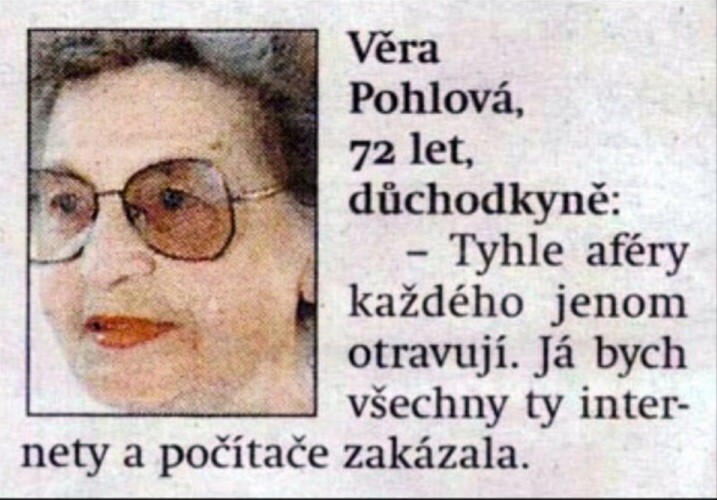- electrical blinds being moved in the nearby windows
- a close enough lightning strike
But there are other yet unkown factors too. Helpfully, @NetworkManager will always use these events to drop the vpn without restarting it automatically :( (or just waiting for the few seconds until the link recovers).
@vbabka @NetworkManager @ljs you can surely use systemd-networkd, sir
David Jaša
djasa@cztwitter.czShow content
@vbabka where is the frontend? I can't see it 🙁
GoodMirek
goodmirek@fosstodon.org@vbabka @NetworkManager @ljs Happened to me, found it was caused by power management. Power saving mode causes some network cards to decrease its speed from 1G to 100M and back, the change involves a short link outage.
NetworkManager
NetworkManager@fosstodon.orgPetr Tesarik
ptesarik@fosstodon.org@hny @vbabka @NetworkManager @ljs who needs all this crap if you can simply run a series of ip (8) commands from a boot script?
David Jaša
djasa@cztwitter.cz@vbabka , regardless of who writes NM code, your writing seems better destined at either of these places: 😉
* https://gitlab.freedesktop.org/NetworkManager/NetworkManager/-/issues/
* https://gitlab.gnome.org/search?search=NetworkManager&nav_source=navbar&group_id=8
Petr Tesarik
ptesarik@fosstodon.org@NetworkManager @vbabka @djasa @hny @ljs I admit I didn't know that. But no problem, just use this:
while ! ip a add dev eth0 192.168.1.1/24 ; do : ; done
This must be better than all those network daemons. 😉 Plus you can have some fun if it turns out to be an infinite loop.
I. Huguet (moved to masto.es)
ihuguet@mastodon.social@NetworkManager @vbabka @ljs On the Ethernet connection, connection.secondaries to the VPN connection. But probably it will ask again for the password? Or not, I'm not sure
I. Huguet (moved to masto.es)
ihuguet@mastodon.social@NetworkManager @vbabka @ljs BTW, NetworkManager is not familiar with NetworkManager? I'm confused, sir
Petr Tesarik
ptesarik@fosstodon.org@NetworkManager @vbabka @djasa @hny @ljs In my youth, admins would not let a random daemon mess up their networks. Bro, Linux admins were real men back then; they messed up their networks all by themselves…
I. Huguet (moved to masto.es)
ihuguet@mastodon.social@NetworkManager @vbabka yes, exactly.
What you want doesn't exist. Actually I proposed the same, something like autoreconnect, but nobody has worked on it.
Anyway, look if carrier-wait-timeout and/or ignore-carrier in NetworkManager.conf can help with your use case: https://networkmanager.dev/docs/api/latest/NetworkManager.conf.html
Petr Tesarik
ptesarik@fosstodon.org@vbabka @djasa @NetworkManager @hny @ljs Bah. When real men took care of messing up the Internet, wifi was not even a thing. Token Ring competed with 10BASE2, the Internet ran on DECnet, and it made no headlines when IPX was spotted in the wild.
I would ban all those wifis. They merely annoy people.
Maybe my wifi?
I. Huguet (moved to masto.es)
ihuguet@mastodon.social@vbabka @NetworkManager according to the docs, in theory exactly what you need, as @djasa said.
man nm-settings: https://networkmanager.dev/docs/api/latest/nm-settings-nmcli.html
Is it not working?
The issue of the forgotten passwords and such surely is a different thing, some misunderstanding between NM and the nm-plasma client. If you are able to find a reproducer, bug report is welcome. Hint: if you try, execute nmcli without the GUI open (I suspect that you overwrote the nmcli changes with the old value still shown in the GUI).
@ptesarik @vbabka @djasa @NetworkManager @ljs all those modern technologies like wifi, ethernet or shoes...
NetworkManager
NetworkManager@fosstodon.org@vbabka `vpn.persistent yes` means:
1. link status of the underlying connection going down ceases to be reason do down the VPN connection as well
2. for VPNs that support it (at least OpenVPN, I don't know about other ones), VPN connection transparently switches between any available links
Thus, with `vpn.persistent yes` on an OpenVPN connection survives:
✅ short suspend-resume cycles
✅ switch from your home wired/wifi to a mobile hotspot
1/2
(dj)
NetworkManager
NetworkManager@fosstodon.org@vbabka however these perks come with an obvious cost of apps that use #NetworkManager losing awareness of connection being actually down between the loss of all links and VPN timeout, thus timing out themselves.
2/2
(dj)