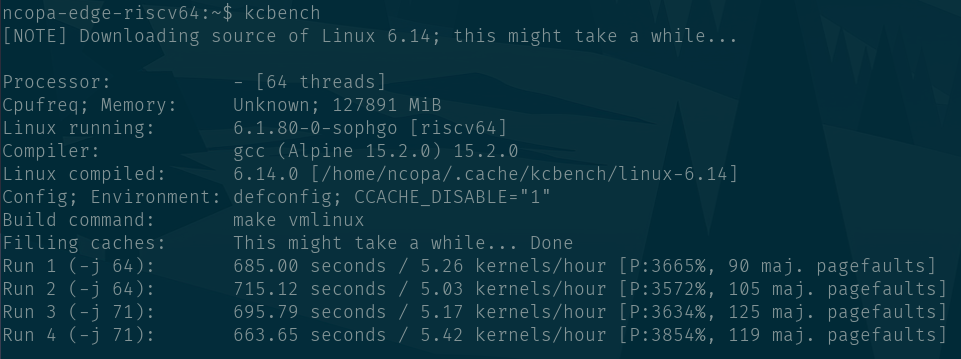Greg K-H
gregkhJens Axboe
axboe@fosstodon.org@gregkh AMD EPYC 9754 128-Core Processor [512 threads]
Cpufreq; Memory: Unknown; 773414 MiB
Compiler: gcc (Debian 15.2.0-4) 15.2.0
Linux compiled: 6.17.0 [/data/linux-6.17/]
Config; Environment: defconfig; CCACHE_DISABLE="1"
Build command: make vmlinux
Run 1 (-j 512): 22.44 seconds / 160.43 kernels/hour [P:9950%, 422 maj. pagefaults]
Run 2 (-j 512): 22.40 seconds / 160.71 kernels/hour [P:10000%, 135 maj. pagefaults]
Thanks Dell!
T_X (-> FOSDEM)
T_X@chaos.social@gregkh I really like the idea of openbenchmarking.org / the #PhoronixTestSuite to compare multiple devices and sharing the results. The website is a bit clunky though, I wish more people were collaborating on this.
Jens Axboe
axboe@fosstodon.org@gregkh
Processor: Blizzard-M2-Max [12 threads]
Compiler (target): x86_64-linux-gnu-gcc (Debian 15.2.0-4) 15.2.0
Linux compiled: 6.17.0 [/data/linux-6.17/]
Config; Environment: defconfig; ARCH="x86_64" CCACHE_DISABLE="1" CROSS_COMPILE="x86_64-linux-gnu-"
Run 1 (-j 12): 90.48 seconds / 39.79 kernels/hour [P:1023%, 54 maj. pagefaults]
Run 2 (-j 12): 90.39 seconds / 39.83 kernels/hour [P:1024%, 34 maj. pagefaults]
Laptop, x86-64 cross compile to keep it fair.
Jens Axboe
axboe@fosstodon.orgpenguin42
penguin42@mastodon.org.uk@gregkh kernels/kWh I guess would be the way to take power into consideration.
Jens Axboe
axboe@fosstodon.org@jeroen @gregkh In my experience of compiling kernels, these days storage means very little unless it's really bad. The amd box I quoted has 32 NVMe drives in it, but ran on a single drive. If I changed that to tmpfs, I'd get basically the same numbers. Ditto on the laptop.
For kcbench, it uses the specific arch defconfig and it mentions compiler and other relevant details too.
CounterPillow
CounterPillow@mastodon.social@gregkh 4.70 kernels/hour on an RK3588 Radxa ROCK 5B running the stock Debian Trixie kernel 6.12.43, compiling kernel 6.17.0.
Not bad for something that costs USD 150 (or USD 110 for the 8GB version) and runs mainline.
Drew Fustini
fustiniThorsten Leemhuis (acct. 1/4)
kernellogger@hachyderm.io@jeroen @gregkh even in the hdd days storage didn't matter much for kcbench, unless it was extremely slow, as already pointed out by @axboe .
But they mattered a bit for the first run, which is why its results are thrown away by default. But I recently wondered if that is still necessary these days. 🤔
Greg K-H
gregkhNatanael Copa
ncopa@fosstodon.org@gregkh That was fun read! I'm missing RISC-V, and Alpine Linux machines though!
LogicalErzor
Logical_Error@fosstodon.org@gregkh my 2012 dell laptop: 1 kernel build per hour XD
SchwarzeLocke
SchwarzeLocke@ohai.social@gregkh @kernellogger Happy to read the last sentence, now I'm feeling less weird for running sync once after installing/updating software and before reboot.
Thorsten Leemhuis (acct. 1/4)
kernellogger@hachyderm.io@SchwarzeLocke @gregkh now I'm wondering if you have trust issues or if I'm too naive 🤔 🧐 🥴
faried nawaz
fn@p.node.pk@gregkh @ncopa on my risc-v system:
fn@rockos-eswin:~/tmp$ bash kcbench
[NOTE] Downloading source of Linux 6.8; this might take a while...
Processor: eswin,eic770x [4 threads]
Cpufreq; Memory: ondemand [cpufreq-dt]; 9895 MiB
Linux running: 6.6.66-win2030 [riscv64]
Compiler: gcc (Debian 14.2.0-19rockos1) 14.2.0
Linux compiled: 6.8.0 [/home/fn/.cache/kcbench/linux-6.8]
Config; Environment: defconfig; CCACHE_DISABLE="1"
Build command: make vmlinux
Filling caches: This might take a while... Done
Run 1 (-j 4): 1321.32 seconds / 2.72 kernels/hour [P:382%, 91 maj. pagefaults]
Run 2 (-j 4): 1320.99 seconds / 2.73 kernels/hour [P:382%, 84 maj. pagefaults]
Run 3 (-j 6): 1363.77 seconds / 2.64 kernels/hour [P:382%, 185 maj. pagefaults]
Run 4 (-j 6): 1369.81 seconds / 2.63 kernels/hour [P:381%, 221 maj. pagefaults]
sj
sj```
Processor: AMD Ryzen 7 6800H with Radeon Graphics [16 threads]
Cpufreq; Memory: powersave [amd-pstate-epp]; 27841 MiB
Linux running: 6.12.48+deb13-amd64 [x86_64]
Compiler: gcc (Debian 14.2.0-19) 14.2.0
Linux compiled: 6.17.0 [.../.cache/kcbench/linux-6.17]
Config; Environment: defconfig; CCACHE_DISABLE="1"
Build command: make vmlinux
Filling caches: This might take a while... Done
Run 1 (-j 16): 161.38 seconds / 22.31 kernels/hour [P:1440%, 134 maj. pagefaults]
Run 2 (-j 16): 162.53 seconds / 22.15 kernels/hour [P:1441%, 140 maj. pagefaults]
Run 3 (-j 19): 172.87 seconds / 20.82 kernels/hour [P:1366%, 266 maj. pagefaults]
Run 4 (-j 19): 164.76 seconds / 21.85 kernels/hour [P:1446%, 258 maj. pagefaults]
Run 5 (-j 8): 190.83 seconds / 18.86 kernels/hour [P:742%, 49 maj. pagefaults]
Run 6 (-j 8): 190.21 seconds / 18.93 kernels/hour [P:743%, 55 maj. pagefaults]
Run 7 (-j 11): 178.62 seconds / 20.15 kernels/hour [P:1011%, 96 maj. pagefaults]
Run 8 (-j 11): 185.62 seconds / 19.39 kernels/hour [P:975%, 126 maj. pagefaults]
```
Seems not a bad option for a hobbyist kernel hacker! Thanks @kernellogger for making kcbench!